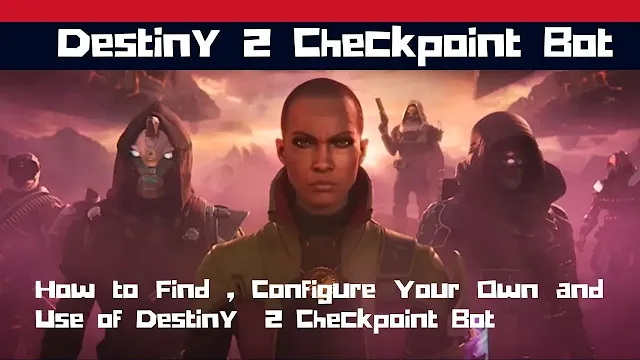Destiny 2 Checkpoint Bot
Whether you are a new player or a seasoned veteran, this article is a valuable resource for learning about and using Destiny 2 Checkpoint Bots.
What is Destiny 2 Checkpoint Bot?
Destiny 2 Checkpoint Bot is a third-party tool that allows players to join a fire team at a specific checkpoint in an activity. This can be useful for farming specific loot or for completing activities that are difficult to find a group for.
Checkpoint Bots are created by players, and they can be found on a variety of websites and Discord servers. Once you have found a Checkpoint Bot, you can join it by following the steps below.
How to Find Destiny 2 Checkpoint Bot
- Online search: You can simply search for "Destiny 2 Checkpoint Bot" on Google or another search engine. This will bring up a variety of websites and Discord servers where you can find Checkpoint Bots.
- Discord: There are a number of Destiny 2 Discord servers that have channels dedicated to Checkpoint Bots. To find these servers, you can search for "Destiny 2" on Discord and join any of the servers that come up.
- Reddit: There is also a subreddit dedicated to Destiny 2 Checkpoint Bots. You can find this subreddit by searching for "r/DestinyCheckpointBot" on Reddit.
Once you have found a website or Discord server where Checkpoint Bots are hosted, you can browse through the available bots to find one for the activity and checkpoint that you want to join.
Here are some additional tips for finding Checkpoint Bots:
- Be sure to check the dates of the latest posts or messages on the website or Discord server. If the posts or messages are old, the Checkpoint Bots may not be active.
- Read the instructions for each Checkpoint Bot carefully. Some Checkpoint Bots have specific requirements, such as joining a Discord server or having a certain Power Level.
- Be respectful of the other players who are using the Checkpoint Bots. Do not join a Checkpoint Bot if you do not intend to complete the activity.
How to Use Destiny 2 Checkpoint Bot
- Go to the website or Discord server where the Checkpoint Bot is hosted.
- Find the Checkpoint Bot for the activity and checkpoint that you want to join.
- Copy the Checkpoint Bot's name.
- Open the chat box in Destiny 2.
- Type /join followed by the Checkpoint Bot's name.
- Press Enter.
If the Checkpoint Bot has room in its fireteam, you will be joined automatically. Once you have joined the Checkpoint Bot, you can load into the activity and start playing from the specified checkpoint.
Tips for Using Destiny 2 Checkpoint Bots
- Be respectful of other players. Checkpoint Bots are a community resource, so it is important to be mindful of other players who are trying to use them.
- Do not join a Checkpoint Bot if you do not intend to complete the activity. Checkpoint Bots are designed to help players farm loot or complete activities that they are struggling with. Joining a Checkpoint Bot and then leaving before completing the activity is unfair to other players.
- Be aware of the risks involved. Checkpoint Bots are third-party tools, and they are not affiliated with Bungie. Using Checkpoint Bots could potentially get you banned from Destiny 2.
Additional Tips
- If you are having trouble finding a Checkpoint Bot for a specific activity or checkpoint, you can try searching for it on Discord or Reddit.
- If you are creating your own Checkpoint Bot, be sure to configure it correctly. You can find more information on how to do this on the Bungie website.
- If you are using a Checkpoint Bot to farm loot, be aware that there is a daily limit on the amount of loot that you can earn from each activity.
- Conclusion
How to Configure Your Own Destiny 2 Checkpoint Bot
- Create a new Discord server.
- Install the Checkpoint Bot bot on your Discord server.
- Configure the Checkpoint Bot bot's settings.
To install the Checkpoint Bot, you can follow these steps:
- Go to the Checkpoint Bot Discord server.
- Click the "Invite" button.
- Select the Discord server that you want to install the bot to.
- Click the "Authorize" button.
Once the Checkpoint Bot bot has been installed, you can configure its settings by following these steps:
- Go to the Checkpoint Bot Discord server.
- Click the "Bots" tab.
- Click the "Checkpoint Bot" bot.
- Click the "Edit Bot" button.
- Configure the bot's settings, such as the prefix command, the channel where the bot should post messages, and the activities that the bot should support.
- Click the "Save Changes" button.
Once you have configured the Checkpoint Bot bot's settings, you can start using it to create and manage Checkpoint Bots. To create a Checkpoint Bot, simply type the prefix command followed by the /create command and the name of the activity. For example, to create a Checkpoint Bot for the Last Wish raid, you would type:
- /create Last Wish
This will create a new Checkpoint Bot for the Last Wish raid. You can then join the Checkpoint Bot and invite other players to join. Once everyone has joined the Checkpoint Bot, you can load into the activity and start playing from the specified checkpoint.
If you are having trouble configuring or using the Checkpoint Bot bot, you can seek help from the Checkpoint Bot Discord server.
More
- If you are creating a Checkpoint Bot for a popular activity, such as a raid or dungeon, you may want to consider creating multiple Checkpoint Bots for different checkpoints. This will help to reduce the wait time for other players who want to join your Checkpoint Bots.
- You can also use the Checkpoint Bot bot to create Checkpoint Bots for other activities, such as Nightfalls and strikes.
- Be sure to monitor your Checkpoint Bots regularly. If you notice that a Checkpoint Bot is not being used, you can delete it to free up space.
Destiny 2 Checkpoint Bots can be a useful tool for players who want to farm loot or complete activities that they are struggling with. However, it is important to use them respectfully and to be aware of the risks involved.
FAQs about Destiny 2 Checkpoint Bots:
Q: What are the benefits of using Checkpoint Bots?
A: There are a number of benefits to using Checkpoint Bots, including:
- Save time: Checkpoint Bots allow you to skip parts of activities that you have already completed. This can save you a lot of time, especially if you are farming for specific loot or completing activities that are difficult to find a group for.
- Get help with difficult activities: If you are struggling to complete an activity, you can use a Checkpoint Bot to join a group of players who are already at the checkpoint that you need help with. This can be a great way to get help with challenging activities, such as raids and dungeons.
- Farm-specific loot: Checkpoint Bots are often used to farm for specific loot. For example, you can use a Checkpoint Bot to join a group of players who are farming for the Anarchy grenade launcher from the Scourge of the Past raid.
Q: What are the risks of using Checkpoint Bots?
A: There are a few risks associated with using Checkpoint Bots, including:
- Getting banned: Checkpoint Bots are third-party tools, and they are not affiliated with Bungie. Using Checkpoint Bots could potentially get you banned from Destiny 2.
- Joining a bad group: Not all Checkpoint Bots are created equal. Some Checkpoint Bots may be hosted by players who are not very skilled or who are not very cooperative. If you join a bad group, you may have a negative experience.
- Losing your progress: If you leave a Checkpoint Bot before completing the activity, you will lose your progress.
Q: How can I avoid the risks of using Checkpoint Bots?
A: To avoid the risks of using Checkpoint Bots, you can follow these tips:
- Only use Checkpoint Bots from reputable sources.
- Be respectful of other players. Do not join a Checkpoint Bot if you do not intend to complete the activity.
- Be aware of the risks involved. Checkpoint Bots are third-party tools, and they are not affiliated with Bungie. Using Checkpoint Bots could potentially get you banned from Destiny 2.
I hope this helps!