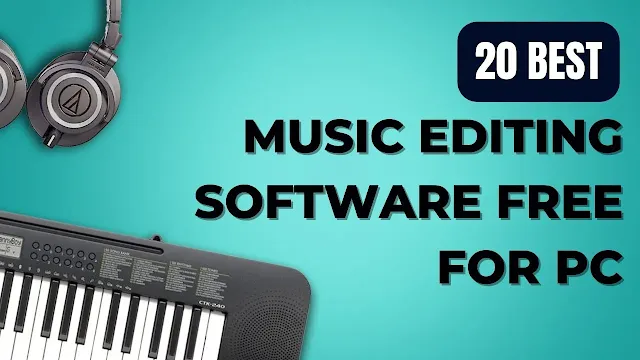20 Music Editing Software Free For PC
20 Free Music Editing Software for PC: Creating Your Perfect Sound
Introduction:
Music editing software has become an indispensable tool for musicians, producers, and audio enthusiasts. Whether you're a professional musician or just a hobbyist looking to experiment with sound, free music editing software can provide you with the tools you need to create and edit your music. In this article, we'll explore 20 of the best free music editing software options available, complete with descriptions, website links, and the many benefits they offer. We'll also address some common FAQs about these tools.
List of 20 Music Editing Software Free For PC
1. Audacity
Audacity is a popular, open-source audio editing software that's renowned for its versatility and user-friendly interface. It offers a wide range of features, including multi-track editing, effects, and support for various audio formats.
Website: Audacity
Benefits of Using Audacity:
- Completely free with regular updates.
- An active and supportive community.
- Supports multiple platforms (Windows, macOS, Linux).
- A vast library of plug-ins and effects.
2. GarageBand
GarageBand is Apple's intuitive digital audio workstation, ideal for macOS and iOS users. It offers a plethora of virtual instruments and pre-recorded loops, making it perfect for music creation and podcast editing.
Website: GarageBand
Benefits of Using GarageBand:
- User-friendly interface.
- Seamless integration with other Apple products.
- Extensive virtual instrument library.
- Professional-grade sound.
3. Cakewalk by BandLab
Cakewalk is a professional-grade digital audio workstation that's free to use. It provides advanced features like multi-track editing, MIDI support, and VST instrument support.
Website: Cakewalk by BandLab
Benefits of Using Cakewalk:
- Comprehensive DAW functionality.
- User-friendly for beginners and powerful for experts.
- Regularly updated with new features.
4. Tracktion T7
Tracktion T7 offers a fully-featured digital audio workstation with unlimited audio and MIDI tracks. It's known for its clean and efficient user interface.
Website: Tracktion T7
Benefits of Using Tracktion T7:
- Unlimited audio and MIDI tracks.
- User-friendly interface.
- Supports third-party VST plugins.
5. Ardour
Ardour is an open-source digital audio workstation designed for professional audio recording, editing, and mixing. It's suitable for Linux and macOS.
Website: Ardour
Benefits of Using Ardour:
- Professional-grade features.
- Suitable for advanced audio production.
- Compatible with LV2 plugins.
6. LMMS (Linux MultiMedia Studio)
LMMS is a free digital audio workstation that's easy to use and packed with features. It's particularly well-suited for electronic music production.
Website: LMMS
Benefits of Using LMMS:
- User-friendly interface.
- Extensive library of virtual instruments and presets.
- MIDI controller support.
7. Waveform Free by Tracktion
Waveform Free is a stripped-down version of Tracktion's Waveform DAW. It still offers a powerful set of features for music production, including unlimited audio and MIDI tracks.
Website: Waveform Free
Benefits of Using Waveform Free:
- User-friendly interface.
- Comprehensive features for a free version.
- Supports third-party VST plugins.
8. Ocenaudio
Ocenaudio is a simple and effective audio editor that allows users to visualize audio files and apply various effects. It's available for Windows, macOS, and Linux.
Website: Ocenaudio
Benefits of Using Ocenaudio:
- User-friendly interface.
- Real-time preview of audio effects.
- Cross-platform compatibility.
9. Hydrogen
Hydrogen is a free and open-source drum machine software. It's perfect for creating drum patterns and beats for your music.
Website: Hydrogen
Benefits of Using Hydrogen:
- Intuitive drum machine interface.
- Supports MIDI input and output.
- Export drum patterns as MIDI files.
10. T7 DAW
T7 DAW is a fully-featured digital audio workstation that offers unlimited audio and MIDI tracks. It's known for its clean and efficient user interface.
Website: T7 DAW
Benefits of Using T7 DAW:
- Unlimited audio and MIDI tracks.
- User-friendly interface.
- Supports third-party VST plugins.
11. Podium Free
Podium Free is a modular digital audio workstation for Windows users. It offers a unique workflow with a customizable user interface.
Website: Podium Free
Benefits of Using Podium Free:
- Modular and customizable interface.
- Supports ASIO audio drivers.
- VST plugin support.
12. Hya-Wave
Hya-Wave is an online audio editor that allows you to edit audio files directly from your web browser. It's simple and convenient to use.
Website: Hya-Wave
Benefits of Using Hya-Wave:
- No software installation is required.
- User-friendly web-based interface.
- Supports various audio file formats.
13. DarkWave Studio
DarkWave Studio is a free, open-source digital audio workstation that's suitable for electronic music production. It offers a modular interface for creating complex soundscapes.
Website: DarkWave Studio
Benefits of Using DarkWave Studio:
- Modular interface for flexibility.
- Suitable for electronic music production.
- Supports ASIO audio drivers.
14. Wavosaur
Wavosaur is a lightweight and fast audio editor for Windows users. It's designed for quick editing tasks and supports VST plugins.
Website: Wavosaur
Benefits of Using Wavosaur:
- Lightweight and fast.
- Supports VST plugins.
- Batch processing capabilities.
15. Traverso DAW
Traverso DAW is a free, cross-platform digital audio workstation with a focus on simplicity and efficiency.
Website: Traverso DAW
Benefits of Using Traverso DAW:
- Simple and efficient interface.
- Cross-platform compatibility.
- Supports multiple audio formats.
16. Qtractor
Qtractor is an open-source, cross-platform digital audio workstation for Linux users. It offers features like MIDI sequencing and audio recording.
Website: Qtractor
Benefits of Using Qtractor:
- MIDI sequencing support.
- Cross-platform compatibility.
- Supports LV2 plugins.
17. Ardour
Ardour is a professional-grade digital audio workstation designed for audio recording, editing, and mixing. It's suitable for Linux and macOS.
Website: Ardour
Benefits of Using Ardour:
- Professional-grade features.
- Suitable for advanced audio production.
- Compatible with LV2 plugins.
18. Giada
Giada is a free, open-source audio loop machine and sequencer software, ideal for live performance and looping.
Website: Giada
Benefits of Using Giada:
- Ideal for live looping and performance.
- Supports VST and ASIO.
- Minimal system requirements.
19. Zynewave Podium Free
Zynewave Podium Free is a modular digital audio workstation for Windows users, offering a unique workflow with a customizable user interface.
Website: Zynewave Podium Free
Benefits of Using Zynewave Podium Free:
- Modular and customizable interface.
- Supports ASIO audio drivers.
- VST plugin support.
20. Ardour
Ardour is a professional-grade digital audio workstation designed for audio recording, editing, and mixing. It's suitable for Linux and macOS.
Website: Ardour
Benefits of Using Ardour:
- Professional-grade features.
- Suitable for advanced audio production.
- Compatible with LV2 plugins.
Frequently Asked Questions (FAQs):
Q. Is free music editing software as good as paid options?
Free music editing software can offer a wide range of features, making it suitable for many users. Paid options may provide more advanced features, but free software can still produce high-quality results.
Q. Are these software options compatible with Mac and Windows?
Many of the listed software options are compatible with both Mac and Windows, while some are designed exclusively for one platform. Always check the software's system requirements.
Q. Can I use these tools for professional music production?
Yes, some of these free music editing software options, like Ardour and Cakewalk by BandLab, are suitable for professional music production. However, the results may also depend on your skills and creativity.
Q. Are there any limitations with free music editing software?
While free software can be powerful, it may have limitations compared to paid options in terms of advanced features and customer support. Additionally, some free software may have watermarked exports or other restrictions.
While some free software may have limitations compared to premium options, many still offer powerful tools for music creation and editing.
Q. Do I need advanced computer skills to use free music editing software?
Q. Do I need advanced computer skills to use free music editing software?
No, many free options are designed to be user-friendly and accessible to musicians with varying levels of computer expertise.
Q. Are there any legal issues with using free music editing software?
Q. Are there any legal issues with using free music editing software?
The majority of free music editing software is legal to use for personal and non-commercial purposes. However, it's essential to read and understand each software's terms of use.
Conclusion:
These 20 free music editing software tools offer a variety of features and capabilities to help you create, edit, and enhance your music. Whether you're a beginner or a seasoned musician, there's an option on this list to suit your needs. Explore the websites provided to download and start using these tools today. Don't be afraid to experiment and discover your unique sound in the world of music production.